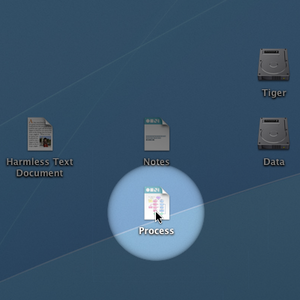Difference between revisions of "OmniDazzle"
TakKendrick (talk | contribs) |
Saad Saeed (talk | contribs) |
||
|
(7 intermediate revisions by 3 users not shown) | |||
| Line 1: | Line 1: | ||
<small>< [[OmniGroup.com]]</small> | <small>< [[OmniGroup.com]]</small> | ||
{{OmniGroupNav}} | {{OmniGroupNav}} | ||
| − | OmniDazzle is a [[ | + | OmniDazzle is a [[Macintosh|Mac]] application to add "dazzle" to presentations. Some of the enhancements are more practical than others, but all highlight the playfulness and whimsy of Macs. The software works with a variety of plug-ins to help highlight things on your screen, create visual effects or just track the location of your pointer. |
| − | + | [[Image:OmniDazzle1.png|left|thumb|300px|Use the '''Flashlight''' plug-in to shine a light on specific areas of your presentation or screenshot.]] | |
| − | |||
| − | |||
| − | |||
| − | |||
| − | |||
| − | |||
| − | |||
| − | |||
| − | |||
| − | |||
| − | |||
| − | |||
| − | |||
| − | |||
===Hardware Requirements=== | ===Hardware Requirements=== | ||
| − | OmniDazzle is a video intensive program that works most Macs currently in use. For a comprehensive list of computers/video cards that it works with, see http://www.omnigroup.com/applications/omnidazzle/hardware/ | + | OmniDazzle is a video intensive program that works with most Macs currently in use. For a comprehensive list of computers/video cards that it works with, see http://www.omnigroup.com/applications/omnidazzle/hardware/ |
===Download=== | ===Download=== | ||
| Line 30: | Line 16: | ||
__NOTOC__ | __NOTOC__ | ||
| + | [[Category:OmniGroup]] | ||
Latest revision as of 08:57, 18 June 2009
OmniDazzle is a Mac application to add "dazzle" to presentations. Some of the enhancements are more practical than others, but all highlight the playfulness and whimsy of Macs. The software works with a variety of plug-ins to help highlight things on your screen, create visual effects or just track the location of your pointer.
Hardware Requirements
OmniDazzle is a video intensive program that works with most Macs currently in use. For a comprehensive list of computers/video cards that it works with, see http://www.omnigroup.com/applications/omnidazzle/hardware/
Download
http://www.omnigroup.com/applications/omnidazzle/download/
About OmniGroup
OmniDazzle is part of a series of productivity software developed by the OmniGroup exclusively for the Apple Macintosh platform. Software by OmniGroup includes includes OmniWeb, OmniGraffle, OmniOutliner, OmniPlan, OmniDazzle, OmniDiskSweeper, OmniDictionary and OmniObjectMeter, along with a rich base of open source frameworks, plugins and sample applications.