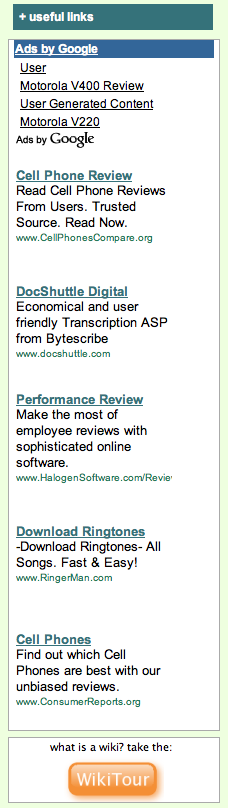Difference between revisions of "NewSkin"
MarkDilley (talk | contribs) m (→The Logo from the Consensus Poll) |
NickBurrus (talk | contribs) (→Opera submit issue: Agreed) |
||
|
(71 intermediate revisions by 14 users not shown) | |||
| Line 1: | Line 1: | ||
{{RightTOC}} | {{RightTOC}} | ||
'''Note: the project has been moved from here to [[NewSkinProject]] so that this page can be used to collect observations, errors, and ideas.''' | '''Note: the project has been moved from here to [[NewSkinProject]] so that this page can be used to collect observations, errors, and ideas.''' | ||
| + | |||
| + | [http://www.aboutus.org/index.php?title=NewSkin&action=edit§ion=new New Comment] [[NewSkin#contentFooter|Newest Comment]] | ||
==Hello Team!== | ==Hello Team!== | ||
| Line 15: | Line 17: | ||
[[Image:BetaSkin.jpg]] | [[Image:BetaSkin.jpg]] | ||
| − | == | + | == Things to test in your browser == |
| − | * | + | * Search functionality (with Google search) |
| − | * | + | * Adult Category flagging |
| − | * Google maps | + | * Pages with Google maps (try [[User:John Stanton]]) |
| − | ** | + | * Your talk page, user contributions, watchlist, and preferences |
| − | + | * Various other special pages | |
| − | + | ---- | |
| − | + | ||
| − | + | ||
| − | + | <big>I've moved errors that have been fixed to [[NewSkin/Fixed]] and personal reviews to [[NewSkin/Reviews]]. The remaining content are suggestions and concerns that will be considered for the next round of skin adjustments, but are not a part of the project [[NewSkinProject]].</big> | |
| − | + | ||
| − | + | === [[RecentChanges]] === | |
| − | + | I am quite concerned that [[RecentChanges]] are buried in the useful links section. I would like that to be in the main skin. ~~ [[MarkDilley]] | |
| − | |||
| − | == | + | == [[WikiTour]] Button == |
| − | + | Can we move the [[WikiTour]] button above the ads. This screenshot is from Safari on Mac: | |
| − | |||
| − | + | [[Image:NewSkinWikiTourIssue.png|left]] ~~ MarkDilley | |
| − | |||
| − | + | : I agree. Right now the WikiTour button actually looks like it's part of the ad stack, which in addition to making it hard for users to find something they really need, it could be misunderstood as being that we're showing a graphical ad in our text ad stack. -- [[TakKendrick]] | |
| − | |||
| − | |||
| − | |||
| − | |||
| − | |||
| − | - | + | == Permanent Link == |
| + | * I noticed that it was greyed out on [http://www.aboutus.org/index.php?title=WikiWiki&diff=0&oldid=9405235 this page]; showing but unclickable. - [[User:Ray King|Ray]] | <small>[[User talk:Ray King|talk]]</small> | ||
| − | == | + | ==Edit/Save button== |
| − | |||
| − | |||
| − | |||
| − | |||
| − | |||
| − | |||
| − | |||
| − | + | I love the "Edit" button. Nice and big. When you're already in an edit window, this seems a little silly though. Is there any way to make it into a giant "save" button when you're editing an article? It seems like someone else was making this suggestion the other day, but I'm not sure it was ever noted. -- [[TakKendrick]] | |
| − | + | : On the other side of this, I would hate to lose the edit button when I'm editing. I quite often am editing a version that's not the current version, and either change my mind or realize my mistake. The easiest thing to do is click "edit" again. I do agree that a huge SAVE button would be awesome. Maybe if we do this, we could also add a smaller edit button to the right of move? [[User:TedErnst|TedErnst]] | <small>[[User talk:TedErnst|talk]]</small> 15:54, 12 September 2007 (PDT) | |
| − | + | :: Ted, what are you talking about? I don't think I have ever done that, I go to the front page via the article link. Please explain :-) ~~ [[MarkDilley]] | |
| + | ::: When I'm looking at a diff in the past, and I click edit, I'm now editing a past version. I realize that's that what I want, so I click edit again, so now I'm editing the current version. I'd rather not have to click twice, is all I'm saying. [[User:TedErnst|TedErnst]] | <small>[[User talk:TedErnst|talk]]</small> 12:27, 17 September 2007 (PDT) | ||
| − | === | + | === edit / save === |
| + | I love the edit stake on the upper left. During the edit process, I think having it as a save button would make more sense. Possibly also having the edit summary up there as well and move ''don't atomatically protect email addresses on the same line as minor edit and watch this page. ~~ [[MarkDilley]] | ||
| − | == | + | === Locked Pages issue === |
| − | + | I think there is a NewSkin problem with locked pages. Maybe on locked pages the green tab says '''''locked'''''? Here is an example from our front page: | |
| − | |||
| − | |||
| − | |||
| − | |||
| + | [[Image:NewSkinIssueLockedPage.png]] | ||
| − | + | The big empty green space - I don't think that makes sense to a new person. Also, the '''''view source''''' link on the main page is confusing. I believe it was their before, but not as prominent. ~~ MarkDilley | |
| − | |||
| − | |||
| − | |||
| − | |||
| − | |||
| − | |||
| − | I | + | ==Bookmark== |
| + | Is there anyway it could be like a choice in my preferences to turn it off, I keep bringing it up when going to click watch and lock. --[[User:Simon Koldyk|Simon]] | <small>[[User talk:Simon Koldyk|talk]]</small> 15:28, 2 October 2007 (PDT) | ||
| + | * The bookmark is very much in test phase and may be switched to a static image. | ||
| − | ===what | + | ==IE6 Skin Problems== |
| − | + | Here is what I am seeing, I believe it is because of the network weavers tool bar. it is pushing the right side of the page off so that the links are not seen. all I can see is to the ABOU not anything past (in the right side. See below: | |
| − | + | [[Image:Cutoffskin.JPG|500px|right]] | |
| − | + | Hope this helps.. --[[User:DaughertyBw|DaughertyBw]] 11:20, 5 October 2007 (PDT) | |
| − | |||
| − | |||
| − | + | == Text selection == | |
| − | + | I'm having trouble selecting text on many webpages. When I try to select a segment of text, it will select the whole content. This only affects the NewSkin. I'm not sure if it's a browser incompatibility, but I was using IE 6. | |
| − | I | ||
| − | |||
| − | |||
| − | |||
| − | + | --[[User:Vartan|Vartan]] 09:08, 24 September 2007 (PDT) | |
| − | |||
| − | |||
| − | + | :I noticed this problem was moved to the [[NewSkin/Fixed]] page - I moved it back as I still have this problem. | |
| − | |||
| − | + | :--[[User:Vartan|Vartan]] 11:24, 5 October 2007 (PDT) | |
| + | ::I agree, just had mention it to Ted, you can now only highlight the entire page/article whereas you could highlight the specific text on the default (which is now gone) this was something that helped quite a bit! --[[User:DaughertyBw|DaughertyBw]] 11:32, 5 October 2007 (PDT) | ||
| − | == | + | == View source/Edit text way too big == |
| − | |||
| − | |||
| − | + | The text in the the edit/view source text box is way to big. First of all, everything else on the page is about half the size, and second, when editing a big page, the big text clutters up everything and is a bit bothersome. ([http://images.aboutus.org/images/1/12/Texttoobig.png Picture here]) | |
| − | + | I think it should be about 10pt. | |
| − | + | --[[User:Vartan|Vartan]] 11:34, 5 October 2007 (PDT) | |
| − | + | <div style="margin-left:50px"> | |
| + | === It's IE! === | ||
| + | I tried using firefox and the text edit box looked okay! Doesn't work correctly in IE 7 though - not sure about IE 6. | ||
| − | + | --{{ImprovedSig|Vartan|11:11, 13 October 2007 (PDT)}} | |
| − | + | </div> | |
| − | |||
| − | |||
| − | + | == "Cracked" green arrow == | |
| − | + | Sometimes, when loading a page, the green arrow at the top left will "crack". This usually happens on pages that cannot be edited. See picture: | |
| + | [[Image:Brokengreenarrow.png|500px]] | ||
| − | + | --[[User:Vartan|Vartan]] 12:41, 5 October 2007 (PDT) | |
| − | |||
| − | == | + | == Diff Word Wrap == |
| − | |||
| − | + | The diff page word wrap seems to have problems with long text without spaces. | |
| − | : | + | [[Image:DiffWordWrap.png]] |
| − | : | + | :--{{ImprovedSig|Vartan|21:52, 13 October 2007 (PDT)}} |
| − | |||
| − | : | ||
| − | |||
| − | + | == Opera submit issue == | |
| − | [[ | + | I don't seem to be able to press the 'save page' button with Opera 9.23. IE6 seems to work fine. Don't have a similar issue on Wikipedia.org. Cheers, [[User:Kuteni|Kuteni]] 04:07, 27 October 2007 (PDT) |
| − | |||
| − | == [[ | + | : Agreed. Opera produces many problems, and sometimes doesn't show the page correctly. Opera is used by very few visitors sadly that it's the world's most secure browser, and most up to date to web standards (they wrote part of the standards for w3). Opera the main problem is with the JavaScript reacts differently. --[[User:Skydork|<span style="background-color: #FFFF00; color: #000000;">N</span><span style="background-color: #EEEE00; color: #111111;">i</span><span style="background-color: #DDDD00; color: #222222;">c</span><span style="background-color: #CCCC00; color: #333333;">k</span>]]<sup>([[User talk:Skydork|<nowiki>[talk]</nowiki>]]-[[HopeForAnotherDay.org|<nowiki>[HFAD]</nowiki>]]-[[Special:Contributions/Skydork|<nowiki>[contribs]</nowiki>]]-[[Special:Emailuser/Skydork|<nowiki>[email]</nowiki>]])</sup> 15:30, 24 December 2007 (PST) |
| − | |||
| − | == | + | == This is wonderful == |
| − | |||
| + | I hadn't been here in a while (my bad!), and wow! What a great design to the site! Very unique and so user-friendly! Great job everyone!!!! :) | ||
| − | + | [[Redlake6]] | |
| − | |||
Latest revision as of 23:30, 24 December 2007
Note: the project has been moved from here to NewSkinProject so that this page can be used to collect observations, errors, and ideas.
Contents
Hello Team!
So this page will be the base for all your notes, concerns, comments, problems, gripes, screenshots, errors and other ramblings about the "beta" skin.
On taking notes
If and when you find an error or something that doesn't "seem right," please note the following information:
- What happened? Which page on AboutUs did you notice this on?
- What is your Operating System (e.g., Windows, Windows XP, Windows 98, Mac OSX, Linux, ...)?
- What browser are you using (e.g., Internet Explorer 6.0, Internet Explorer 7.0, FireFox, Safari, ...)?
- Are you logged in to AboutUs?
- Which area of the page did it happen in? Below is a screenshot from Firefox with some area names labeled to make this easier to report.
Things to test in your browser
- Search functionality (with Google search)
- Adult Category flagging
- Pages with Google maps (try User:John Stanton)
- Your talk page, user contributions, watchlist, and preferences
- Various other special pages
I've moved errors that have been fixed to NewSkin/Fixed and personal reviews to NewSkin/Reviews. The remaining content are suggestions and concerns that will be considered for the next round of skin adjustments, but are not a part of the project NewSkinProject.
RecentChanges
I am quite concerned that RecentChanges are buried in the useful links section. I would like that to be in the main skin. ~~ MarkDilley
WikiTour Button
Can we move the WikiTour button above the ads. This screenshot is from Safari on Mac:
~~ MarkDilley- I agree. Right now the WikiTour button actually looks like it's part of the ad stack, which in addition to making it hard for users to find something they really need, it could be misunderstood as being that we're showing a graphical ad in our text ad stack. -- TakKendrick
Permanent Link
Edit/Save button
I love the "Edit" button. Nice and big. When you're already in an edit window, this seems a little silly though. Is there any way to make it into a giant "save" button when you're editing an article? It seems like someone else was making this suggestion the other day, but I'm not sure it was ever noted. -- TakKendrick
- On the other side of this, I would hate to lose the edit button when I'm editing. I quite often am editing a version that's not the current version, and either change my mind or realize my mistake. The easiest thing to do is click "edit" again. I do agree that a huge SAVE button would be awesome. Maybe if we do this, we could also add a smaller edit button to the right of move? TedErnst | talk 15:54, 12 September 2007 (PDT)
- Ted, what are you talking about? I don't think I have ever done that, I go to the front page via the article link. Please explain :-) ~~ MarkDilley
edit / save
I love the edit stake on the upper left. During the edit process, I think having it as a save button would make more sense. Possibly also having the edit summary up there as well and move don't atomatically protect email addresses on the same line as minor edit and watch this page. ~~ MarkDilley
Locked Pages issue
I think there is a NewSkin problem with locked pages. Maybe on locked pages the green tab says locked? Here is an example from our front page:
The big empty green space - I don't think that makes sense to a new person. Also, the view source link on the main page is confusing. I believe it was their before, but not as prominent. ~~ MarkDilley
Bookmark
Is there anyway it could be like a choice in my preferences to turn it off, I keep bringing it up when going to click watch and lock. --Simon | talk 15:28, 2 October 2007 (PDT)
- The bookmark is very much in test phase and may be switched to a static image.
IE6 Skin Problems
Here is what I am seeing, I believe it is because of the network weavers tool bar. it is pushing the right side of the page off so that the links are not seen. all I can see is to the ABOU not anything past (in the right side. See below:
Hope this helps.. --DaughertyBw 11:20, 5 October 2007 (PDT)
Text selection
I'm having trouble selecting text on many webpages. When I try to select a segment of text, it will select the whole content. This only affects the NewSkin. I'm not sure if it's a browser incompatibility, but I was using IE 6.
--Vartan 09:08, 24 September 2007 (PDT)
- I noticed this problem was moved to the NewSkin/Fixed page - I moved it back as I still have this problem.
- --Vartan 11:24, 5 October 2007 (PDT)
- I agree, just had mention it to Ted, you can now only highlight the entire page/article whereas you could highlight the specific text on the default (which is now gone) this was something that helped quite a bit! --DaughertyBw 11:32, 5 October 2007 (PDT)
View source/Edit text way too big
The text in the the edit/view source text box is way to big. First of all, everything else on the page is about half the size, and second, when editing a big page, the big text clutters up everything and is a bit bothersome. (Picture here)
I think it should be about 10pt.
--Vartan 11:34, 5 October 2007 (PDT)
It's IE!
I tried using firefox and the text edit box looked okay! Doesn't work correctly in IE 7 though - not sure about IE 6.
"Cracked" green arrow
Sometimes, when loading a page, the green arrow at the top left will "crack". This usually happens on pages that cannot be edited. See picture:

--Vartan 12:41, 5 October 2007 (PDT)
Diff Word Wrap
The diff page word wrap seems to have problems with long text without spaces.

Opera submit issue
I don't seem to be able to press the 'save page' button with Opera 9.23. IE6 seems to work fine. Don't have a similar issue on Wikipedia.org. Cheers, Kuteni 04:07, 27 October 2007 (PDT)
- Agreed. Opera produces many problems, and sometimes doesn't show the page correctly. Opera is used by very few visitors sadly that it's the world's most secure browser, and most up to date to web standards (they wrote part of the standards for w3). Opera the main problem is with the JavaScript reacts differently. --Nick([talk]-[HFAD]-[contribs]-[email]) 15:30, 24 December 2007 (PST)
This is wonderful
I hadn't been here in a while (my bad!), and wow! What a great design to the site! Very unique and so user-friendly! Great job everyone!!!! :)