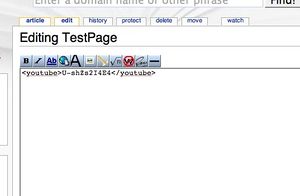AboutUsVideoSupport
Revision as of 23:31, 3 April 2007 by WikiWriter (talk | contribs)
YouTube Videos
To add a YouTube video to your page, follow these instructions:
- 1) Upload the video to YouTube.
- 2) Copy the relevant identification number from the URL (starting at the '=' sign):
- 3) Type in the following code to your AboutUs page in the edit window, then paste in the identification number from YouTube.
- 4) Save your edits and play the video.
Note: All formatting tags apply to the video windows.