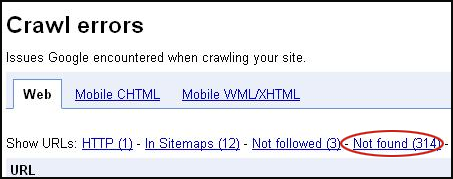Difference between revisions of "Learn/Quick-SEO-Fixes-for-Internal-Links"
| Line 54: | Line 54: | ||
Here's another issue that can be addressed by digging into [http://www.google.com/webmasters/#utm_source=en-et-gwcblog&utm_medium=link&utm_campaign=sitemaps-us-gwcblog Webmaster Tools]. Under Diagnostics, you'll find the '''HTML suggestions''' tab, where you'll see any duplicate title tags. (Note: Every page on your site should have a unique title tag. Learn why - read [[Learn/Shared-Page-Titles:-Classic-SEO-Mistake|Shared Page Titles: Classic SEO Mistake]].) | Here's another issue that can be addressed by digging into [http://www.google.com/webmasters/#utm_source=en-et-gwcblog&utm_medium=link&utm_campaign=sitemaps-us-gwcblog Webmaster Tools]. Under Diagnostics, you'll find the '''HTML suggestions''' tab, where you'll see any duplicate title tags. (Note: Every page on your site should have a unique title tag. Learn why - read [[Learn/Shared-Page-Titles:-Classic-SEO-Mistake|Shared Page Titles: Classic SEO Mistake]].) | ||
| − | + | If you haven't checked for duplicate title tags, you may not realize that you have the same - or virtually the same - content on more than one page of your site. If you do, you could be splitting valuable link juice between two or more pages. It would be far better to get all the link juice going to the one page that matters most for your business. | |
[[Image:DuplicateTitlesAM.png]] | [[Image:DuplicateTitlesAM.png]] | ||
| Line 62: | Line 62: | ||
Sometimes pages are accidentally duplicated because of capitalization in the [[Glossary/URL|URL]] for one of the pages. For example, '''MySite.com/Bananarama''' and '''MySite.com/bananarama''' could be pages with different content or the same content. In either case, you'll need to decide whether to redirect one page to the other, move some content to a completely different page, or delete an unnecessary page. | Sometimes pages are accidentally duplicated because of capitalization in the [[Glossary/URL|URL]] for one of the pages. For example, '''MySite.com/Bananarama''' and '''MySite.com/bananarama''' could be pages with different content or the same content. In either case, you'll need to decide whether to redirect one page to the other, move some content to a completely different page, or delete an unnecessary page. | ||
| − | To avoid splitting link juice, make sure your URL structure is consistent across your site. | + | To avoid splitting link juice in the future, make sure your URL structure is consistent across your site. Decide whether directory names (like "bananarama" in the above paragraph) are going to be capitalized or not, and stick to that decision. Decide whether product pages will use product names or product numbers, and stick to that convention. |
Don't forget that the title tags themselves represent a great opportunity to get more people clicking on your pages in search results. Read [[Learn/Increase-Site-Traffic-with-Title-Tags|Increase Site Traffic with Title Tags]] to learn how. | Don't forget that the title tags themselves represent a great opportunity to get more people clicking on your pages in search results. Read [[Learn/Increase-Site-Traffic-with-Title-Tags|Increase Site Traffic with Title Tags]] to learn how. | ||
Revision as of 21:44, 11 March 2011
By [[User:|]] on
Watch out - your link juice could be leaking. Links from authoritative sites to pages with discontinued products, expired promotions or years-old press releases probably aren't helping your site rank well in search results.
Not sure what we mean by link juice? It's the value that a web page gets when other websites link to it. Search engines understand that when people take the trouble to link to a web page, that can mean the page offers valuable information. That's why a web page that has inbound links from reputable websites can rank higher in search results than similar pages with no inbound links.
Good inbound links to older, seldom-viewed pages on your site aren't doing your site as much good as they could. Below you'll find seven ways to cork the leak by managing links between pages within your site - called internal links.
1. Newsletter Archives
Check the incoming links to your old newsletters. (Don't know how to check links? Read Keep Track of Inbound Links.) If you've got good links to a newsletter that's out of date but still on your site, link from that newsletter to pages you really want people to see. To create these links, make sure you use anchor text that makes sense. The four readers that a 2004 newsletter attracts each year will not mind. Make sure you strip out any unneeded links that could distract from the ones that matter.
Here's an example. Let's say you have an old newsletter on your site that's about kitchen remodels. Right now you're promoting a sustainably harvested cork floor tiles. Find a sentence that includes the term kitchen flooring and link those words to your new page about the sustainable cork tiles.
Now the next time someone clicks a link on another site to that newsletter, they'll have the opportunity to click the link to your page about cork flooring. Added bonus: Search engines can now see an additional internal link to your cork flooring page, which tells them it's important, and that it's about "kitchen flooring." Now there's a better chance of that page coming up in search results when someone does a search for "kitchen flooring."
2. Webmaster Tools
Google Webmaster Tools is a great way to check incoming links to your site, and lots of other things, too. The Not Found section, pictured below, shows all of the pages that Google can no longer find. It also shows the number of links pointing to each page.
If the incoming links are still valuable, you could redirect one of the Not Found pages to a page on your site that you want people to find. You could also 301 redirect some of these pages to your site's home page.
3. Unused Web Pages or Sites
Perhaps you have old landing pages for contests or promotions, or you created some separate sites for one reason or another. All of these may have inbound links that aren't being used to their fullest potential.
For example, Starbucks has an old contest page with hundreds of inbound links - and they haven't done anything to reap the goodness of those links. While Starbucks probably doesn't need the links from this contest to rank well in search results, 99 percent of other companies do. So....
- Find any websites or web pages you no longer use that have inbound links.
- Use a 301 redirect to send people from these pages or sites to the pages on your site you want people to see.
You'll get the benefit of the inbound links, and direct people where you want them to go.
4. Old Press Releases
You may have a press release archive on your site that goes back years and years. You can make better use of any links to these releases by doing the following:
- Find releases that have inbound links and that are still cached relatively frequently. (You can use Google Webmaster Tools to check which pages are frequently cached.)
- Just as you did with your old newsletters, find some anchor text you can use to link to the pages that matter to you now, and create those links.
- Strip out any old, unnecessary links.
- Reward yourself for your labors with a little relaxation. Try one of my favorites: other people's awkward office conversations.
5. Duplicate pages that split link juice
Here's another issue that can be addressed by digging into Webmaster Tools. Under Diagnostics, you'll find the HTML suggestions tab, where you'll see any duplicate title tags. (Note: Every page on your site should have a unique title tag. Learn why - read Shared Page Titles: Classic SEO Mistake.)
If you haven't checked for duplicate title tags, you may not realize that you have the same - or virtually the same - content on more than one page of your site. If you do, you could be splitting valuable link juice between two or more pages. It would be far better to get all the link juice going to the one page that matters most for your business.
If you really do have pages you've duplicated exactly - or nearly so - you'll want to keep the one that has inbound links and get rid of the other. If both have inbound links, redirect one to the other, using a permanent 301 redirect.
Sometimes pages are accidentally duplicated because of capitalization in the URL for one of the pages. For example, MySite.com/Bananarama and MySite.com/bananarama could be pages with different content or the same content. In either case, you'll need to decide whether to redirect one page to the other, move some content to a completely different page, or delete an unnecessary page.
To avoid splitting link juice in the future, make sure your URL structure is consistent across your site. Decide whether directory names (like "bananarama" in the above paragraph) are going to be capitalized or not, and stick to that decision. Decide whether product pages will use product names or product numbers, and stick to that convention.
Don't forget that the title tags themselves represent a great opportunity to get more people clicking on your pages in search results. Read Increase Site Traffic with Title Tags to learn how.
Learn how to get more good inbound links. Read Get Good Backlinks.